In February 2020, we made improvements to the invite process.
Invitation Link Copy:
On the project dashboard, click Admin.
If the user did not receive the invitation email from Assemble, you can go the the Admin page and copy the link to your local clipboard and send to the user by pasting it into an email, message, etc.
After the user receives the copied link, which they will paste in a web browser, will continue accepting the invitation to Assemble.
The user can sign in/register through Autodesk or sign in with an existing Assemble user
or create a new Assemble user.
We also addressed the following concern:
When using the marquee selection tool with a large model, the Assemble Properties panel would either not load at all or would take several minutes to load. The panel should load within 20-30 seconds now even with thousands of objects selected.
**UPDATING THE PUBLISHER ADD-INS WAS REQUIRED FOR FEBRUARY RELEASE**
If you have any questions regarding the update, please feel free to contact Autodesk Support team.

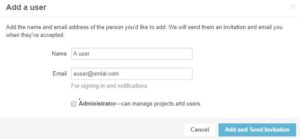

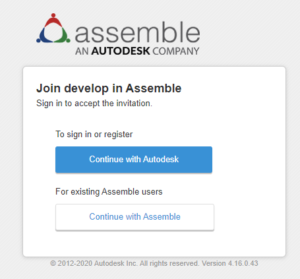

Comments are closed.